


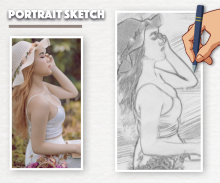
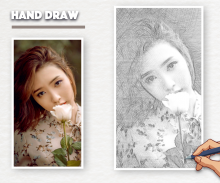


Pencil Sketch - Hand draw - Sketch photo editor

Pencil Sketch - Hand draw - Sketch photo editor ၏ ရွင္းလင္းခ်က္
** Pencil Photo Sketch is a professional Sketching photo editor app to make you an artist by creating pencil sketch of your photos.
** Photo sketch maker editor is an amazing app to convert your photos like pencil sketches. This application is very easy to use and totally free on store.
** Pencil Sketch provides four styles: "Pencil", "Sketch”, ”Pencil" style creates pencil sketches with smooth edges and curves, which is a perfect choice if you like handmade drawings and paintings
** Pencil Sketch is also a powerful all-in-one photo editor and drawing tool. Pencil Sketch is the best way to transform your photos into works of art and to express your creativity with the world.
** Feature:
- Sketch portrait photo: transform portrait photos into pencil sketches with high fidelity
- Hand drawn sketch: Sketch portraits like a professional artist.
- Turning landscape photos into sketches is easy and real.
- Easy to share with your friend.
** How to use:
- Pick photo
- Draw focus area
- Save and enjoy your sketch
** Pencil Photo Sketch သည်သင်၏ဓာတ်ပုံများကိုခဲတံပုံကြမ်းအားဖန်တီးခြင်းအားဖြင့်သင့်အားအနုပညာရှင်ဖြစ်စေရန်အတွက်ကျွမ်းကျင်သောပုံကြမ်းရေးဆွဲခြင်းဆိုင်ရာအယ်ဒီတာအက်ပလီကေးရှင်းတစ်ခုဖြစ်သည်။
** Photo Sketch Maker Editor သည်သင်၏ဓာတ်ပုံများကိုခဲတံပုံများအဖြစ်ပြောင်းလဲရန်အံ့သြဖွယ်ကောင်းသောအက်ပ်တစ်ခုဖြစ်သည်။ ဤ application သည်အသုံးပြုရန်အလွန်လွယ်ကူပြီးစတိုးဆိုင်တွင်လုံးဝအခမဲ့ဖြစ်သည်။
** Pencil Sketch တွင်စတိုင်လေးမျိုးပါ ၀ င်သည်။ “ Pencil”,“ Sketch”,“ Pencil” စတိုင်သည်ခဲတံနှင့်အကွေးများဖြင့်ခဲတံပုံကြမ်းများကိုဖန်တီးပေးသည်။
** Pencil Sketch သည်အစွမ်းထက်သည့်ဓာတ်ပုံတည်းဖြတ်သူနှင့်ပုံဆွဲကိရိယာတစ်ခုဖြစ်သည်။ Pencil Sketch သည်သင်၏ဓါတ်ပုံများကိုအနုပညာလက်ရာများအဖြစ်အသွင်ပြောင်းရန်နှင့်သင်၏ဖန်တီးမှုကိုကမ္ဘာနှင့်အဝှမ်းဖော်ပြရန်အကောင်းဆုံးနည်းလမ်းဖြစ်သည်။
** Feature:
- ပုံကြမ်းပုံကြမ်းပုံ - ပုံတူဓာတ်ပုံများကိုခဲတံပုံသဏ္intoာန်များဖြင့်မြင့်မားသောသစ္စာရှိမှုဖြင့်ပြောင်းလဲပါ
- လက်ဆွဲပုံကြမ်း - ပရော်ဖက်ရှင်နယ်အနုပညာရှင်တစ် ဦး လိုပုံတူပန်းချီဆွဲခြင်း။
- ရှုခင်းဓါတ်ပုံများကိုပုံကြမ်းများအဖြစ်ပြောင်းလဲခြင်းသည်လွယ်ကူပြီးအမှန်ဖြစ်သည်။
- သင်၏သူငယ်ချင်းနှင့်မျှဝေရန်လွယ်ကူသည်။
** အသုံးပြုနည်း
- ဓာတ်ပုံရိုက်ပါ
- အာရုံareaရိယာဆွဲပါ
- သင်၏ပုံကြမ်းကိုသိမ်းဆည်း။ ခံစားပါ

























